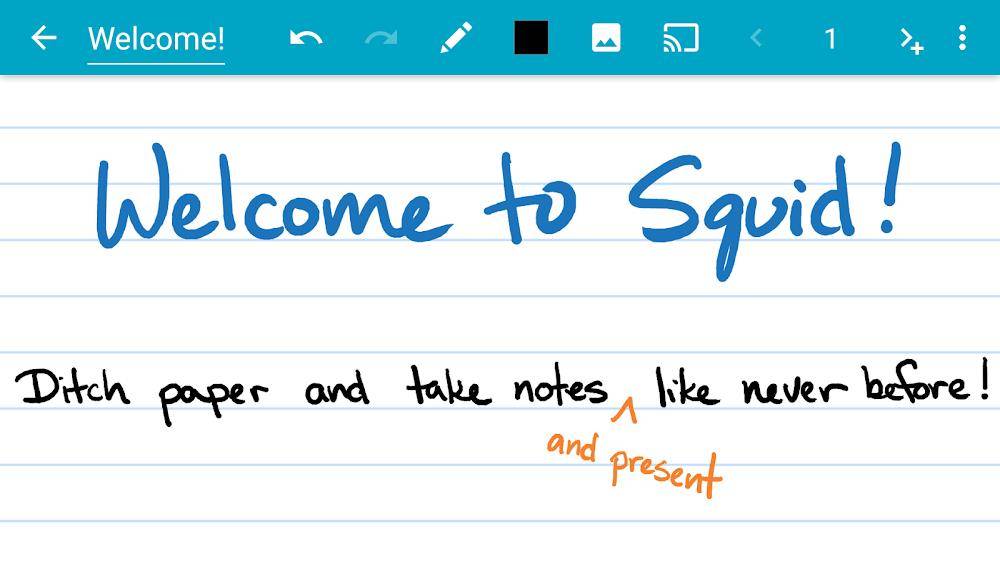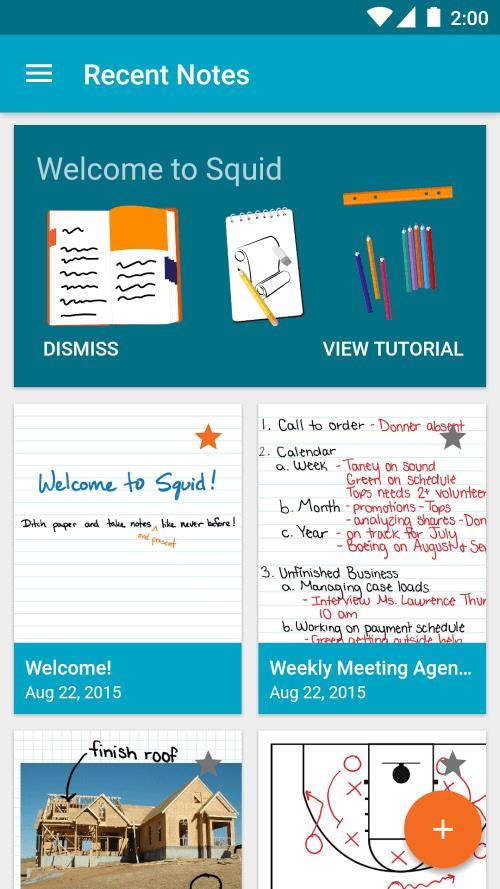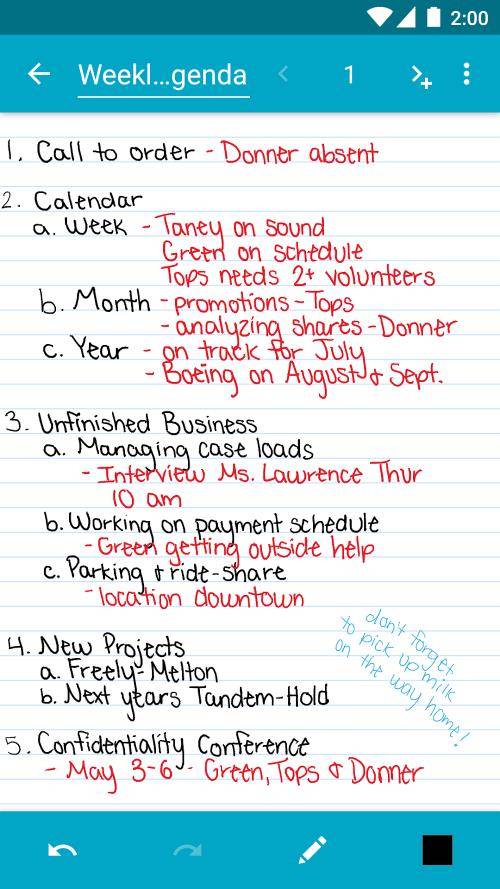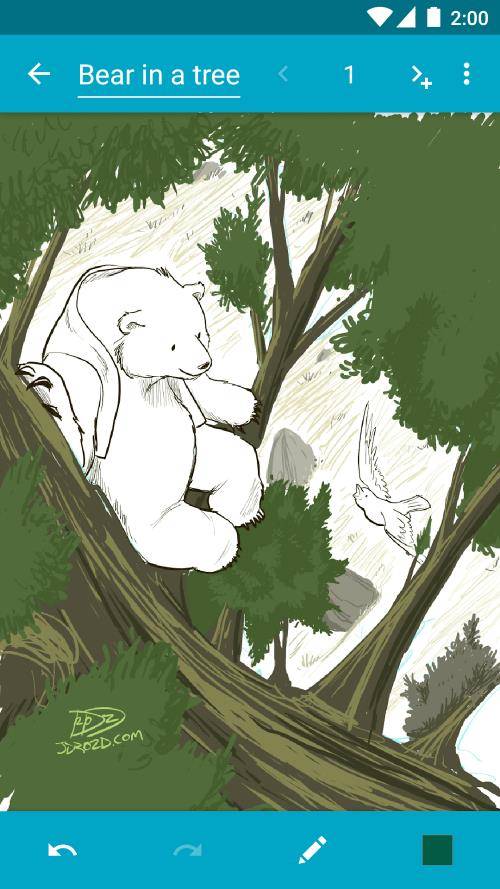Experience effortless note-taking and PDF annotation with Squid! This versatile app lets you write naturally on your Android tablet, phone, or Chromebook, replicating the feel of pen on paper. Enjoy features like low-latency ink for smooth writing, private note storage, comprehensive PDF markup tools, and seamless organization, presentation, and export options. Squid is your ultimate digital note-taking solution.
Upgrade to Squid Premium for extra paper backgrounds, PDF import capabilities, and expanded customization tools. Embrace a more eco-friendly and efficient note-taking workflow – leave paper notebooks behind!
Key Features of Squid:
- Natural Writing: Write and erase effortlessly, mimicking the feel of traditional pen and paper.
- Secure & Private: Your notes remain on your device, ensuring privacy without requiring an account. Backup options provide added security.
- Versatile Tools: A wide array of colors, highlighters, shapes, and text options help you create visually appealing and organized notes.
- PDF Management: Annotate PDFs, complete forms, sign documents, and export your notes as PDFs, images, or in Squid's native format for easy sharing or cloud storage.
User Tips:
- Utilize the low-latency ink for a responsive and seamless writing experience.
- Organize notes efficiently using folders and copy/paste functionality between pages.
- Leverage the presentation feature to transform your device into a virtual whiteboard for collaborative note sharing.
- Experiment with different paper backgrounds and sizes to personalize your note-taking style.
Conclusion:
Squid is the leading digital note-taking app, providing a natural writing experience, powerful tools, and secure note storage. With PDF markup, presentation capabilities, and flexible export options, Squid boosts productivity and unleashes creativity. Download Squid FREE today and transform your note-taking!