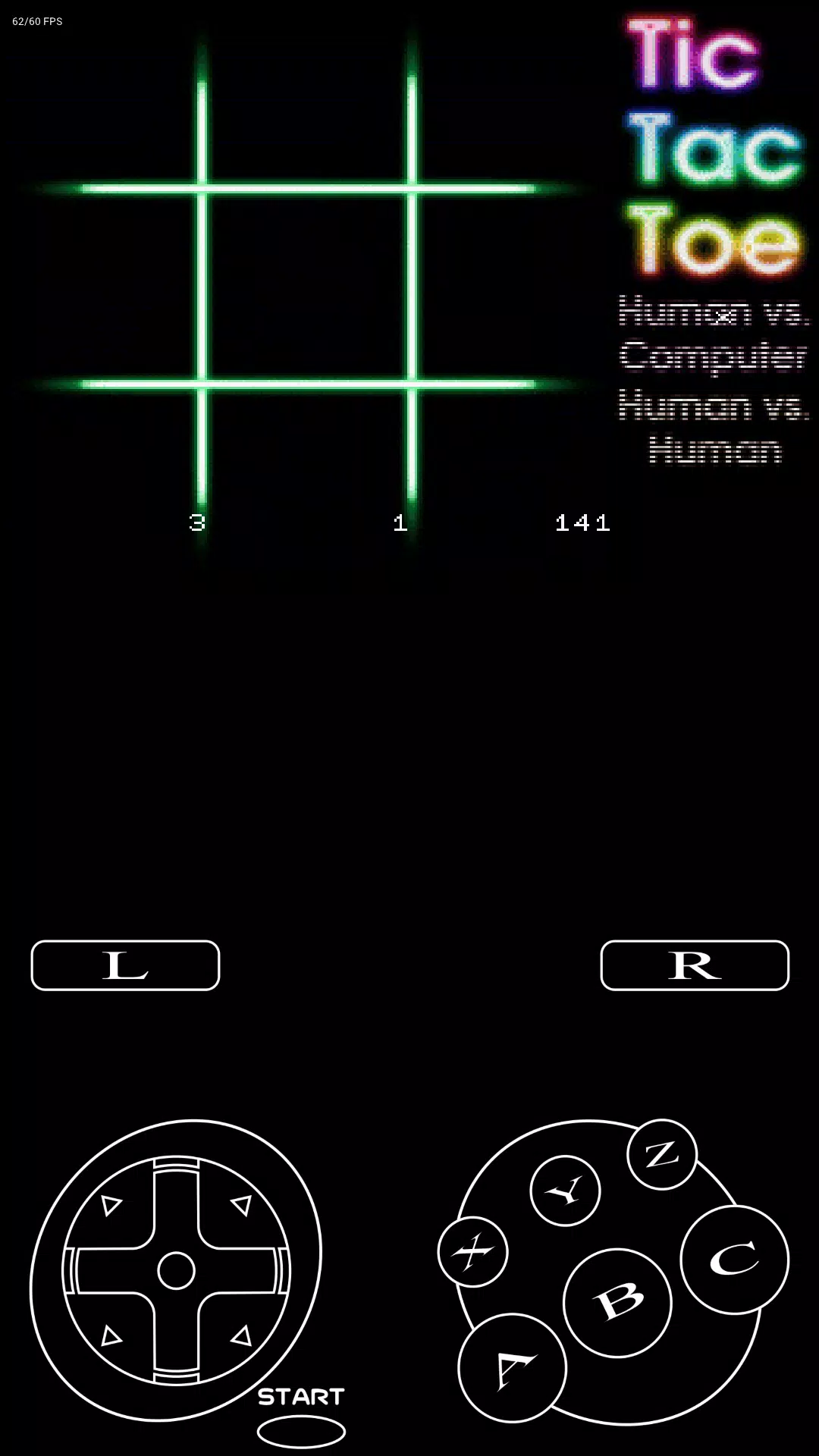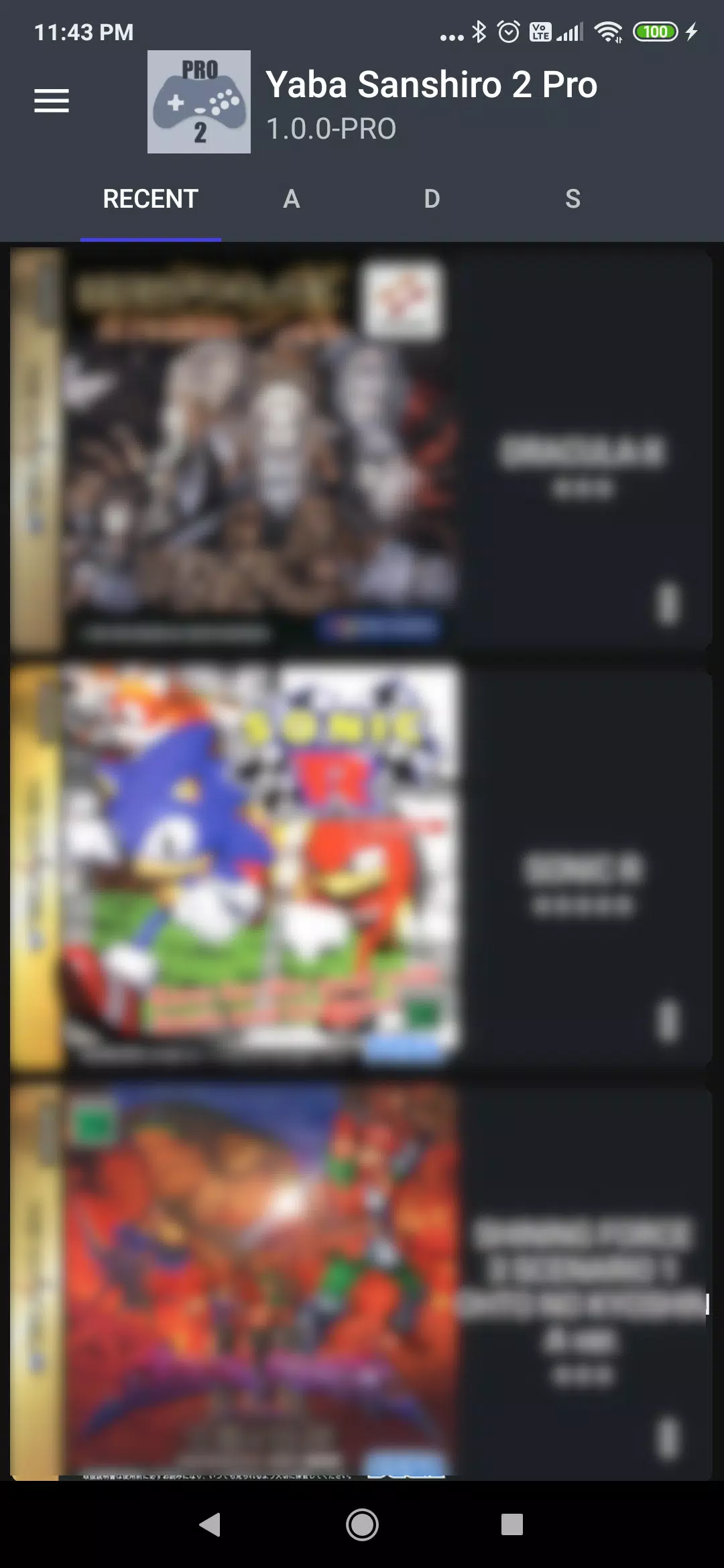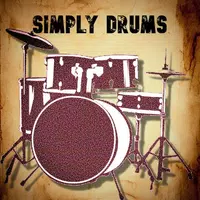Experience classic Sega Saturn games on your Android device with Yaba Sanshiro, a Sega Saturn emulator. This emulator leverages software to replicate the Saturn's hardware, bringing retro gaming to your fingertips.
Please note: Yaba Sanshiro doesn't include ROMs or BIOS data due to copyright restrictions. You'll need to provide your own game files. Follow these steps:
-
Create an ISO: Convert your game CD to an ISO image file using a tool like InfraRecorder.
-
Transfer the ISO: Copy the ISO file to the correct directory:
/sdcard/yabause/games/(for Android versions below 10) or/sdcard/Android/data/org.devmiyax.yabasanshioro2.free/files/yabause/games/(for Android 10 and above). -
Launch Yaba Sanshiro: Open the emulator.
-
Select Your Game: Tap the game's icon to begin playing.
Android 10 and Above Considerations:
- The game file location changes to
/sdcard/Android/data/org.devmiyax.yabasanshioro2.pro/files/yabause/games/. - Game files, save data, and state data are deleted upon app uninstallation.
- The "Load Game" menu utilizes the Storage Access Framework.
Enhanced Features:
- Improved visuals with OpenGL ES 3.0 support for higher-resolution polygons.
- Expanded internal backup memory (8MB, up from 32KB).
- Cloud backup and sharing capabilities for save data and states.
For comprehensive instructions and details, visit: http://www.uoyabause.org/static_pages/guide
Compatibility and Reporting:
Yaba Sanshiro is an emulation, and perfect compatibility isn't guaranteed. Check compatibility here: http://www.uoyabause.org/games. Report issues and provide compatibility feedback through the in-app "Report" menu.
Open Source and Legal Information:
Yaba Sanshiro is based on yabause and is licensed under the GPL. Source code is available at: https://github.com/devmiyax/yabause. "Sega Saturn" is a registered trademark of SEGA Co., Ltd.
Before installation, please review the EULA (http://www.uoyabause.org/static_pages/eula.html) and Privacy Policy (https://www.uoyabause.org/static_pages/privacy_policy).