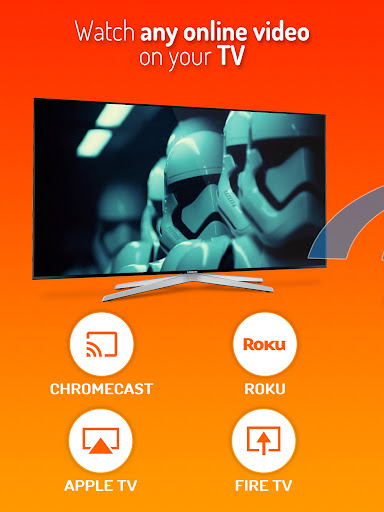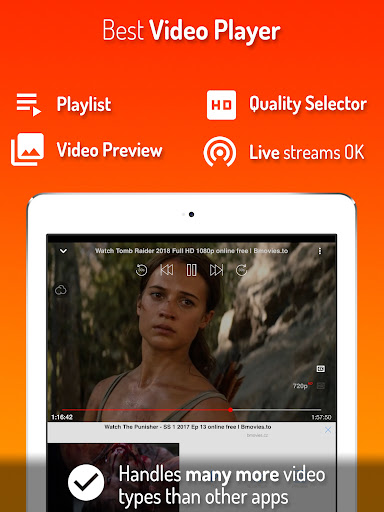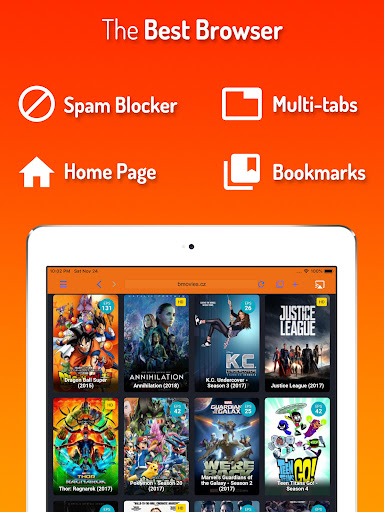Streamline your online video viewing with Cast Web Videos to TV - iWebTV! Unlike screen mirroring apps, iWebTV plays videos directly on your media player, delivering superior picture quality. Cast any online video to your Chromecast, Roku, Fire TV, Apple TV, or compatible smart TV with ease.
iWebTV's Key Features:
-
Exceptional Picture Quality: Enjoy superior visuals thanks to direct video playback on your streaming device, bypassing the limitations of screen mirroring.
-
Broad Device Compatibility: Seamlessly integrates with popular streaming platforms including Chromecast, Roku, Fire TV, and Apple TV, and smart TVs using these technologies.
-
Advanced Browser Functionality: Benefit from a full-featured browser with multi-tab support, ad blocking, history tracking, and direct URL searching.
-
Comprehensive Subtitle Support: Automatically detects subtitles and offers a convenient subtitle library for easy access.
User Tips & Tricks:
-
Maximize Resolution: Leverage the app's support for up to 4K resolution (on compatible devices) for an optimal viewing experience.
-
Effortless Navigation with Video Previews: Quickly find your favorite scenes with up to 72 video snapshots, enabling instant access.
-
Create Personalized Playlists: Queue multiple videos for uninterrupted binge-watching sessions.
Final Verdict:
Cast Web Videos to TV - iWebTV is the ideal solution for streaming online videos to your television. Its high-definition picture quality, extensive device compatibility, and advanced features, including a robust browser and privacy features, create a truly enhanced viewing experience. Whether it's movies, TV shows, or live streams, iWebTV delivers a seamless and superior casting experience.