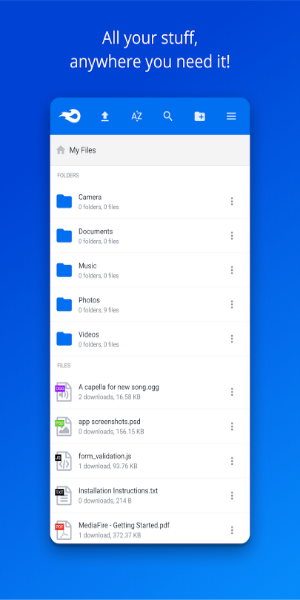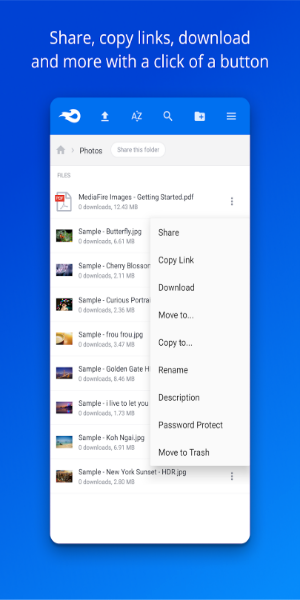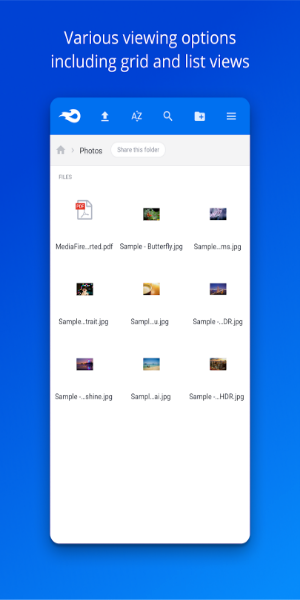MediaFire: Your Mobile File Management Solution
MediaFire's Android app provides direct access to its cloud storage, offering users convenient mobile file management. Enjoy seamless file handling, robust security, and mobile-optimized features for constant access and protection of your data.
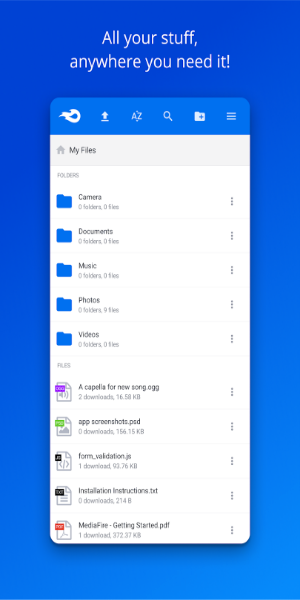
Key Features:
MediaFire is more than just file storage and sharing; it's designed to simplify your digital life.
Generous Storage:
Start with 10GB of free storage, expandable to up to 50GB—plenty of space for all your files, big and small.
Unlimited Access:
Enjoy ad-supported, unlimited bandwidth and downloads. No more frustrating download limits, regardless of file popularity.
Effortless Sharing:
Sharing uploaded files and folders is easy. Distribute content instantly via email, website, social media, messaging apps, or any platform using a shareable link.
Bulk Uploads:
Upload hundreds or thousands of files simultaneously using any web browser or the dedicated apps for Android, BlackBerry, Windows, iPhone, and iPad.
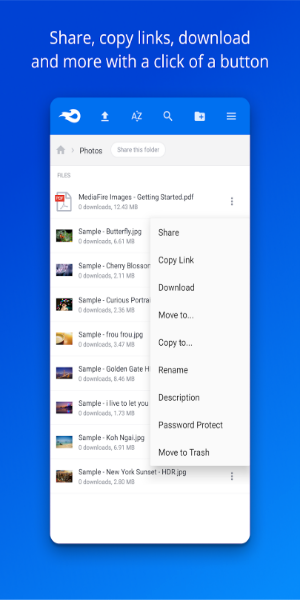
Organized Storage:
MediaFire's intuitive file manager simplifies organization. Upload, copy, move, and control file access from your desktop or mobile device.
Secure Sharing with One-Time Links:
Maintain download control with one-time links. Shared files can't be re-shared, ideal for sensitive documents.
MediaFire streamlines file management, sharing, and storage. Explore these features and transform your digital experience.
Access Your Files Anytime, Anywhere
Cross-Device Compatibility:
Access your files from anywhere, using any device. MediaFire ensures consistent access to documents, photos, videos, and music across iPhone, iPad, Apple TV, Android, BlackBerry, and Windows devices. Upload, download, view, and organize seamlessly.
Mobile Convenience:
Manage files on the go. Access music, videos, resumes, and work documents effortlessly, ensuring you're always prepared.
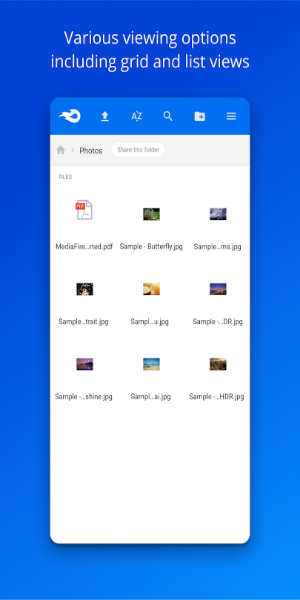
Easy Integration:
The app integrates seamlessly with your devices. Its user-friendly interface enables quick file uploads and organization. View documents and media directly within the app.
Stay Connected:
Remain connected to your files, whether at home, work, or on the move. Share documents with colleagues, send photos to friends, and access media anytime.
Enjoy the freedom and convenience of readily available files. Download MediaFire today for seamless, organized, and accessible file management across all your devices.
In Conclusion:
MediaFire is a powerful tool for secure storage, organization, and sharing of all your media. It ensures your photos, videos, documents, and more are always accessible and safe, providing a reliable backup solution. Download it now for convenient and secure access to your important files, anytime, anywhere.