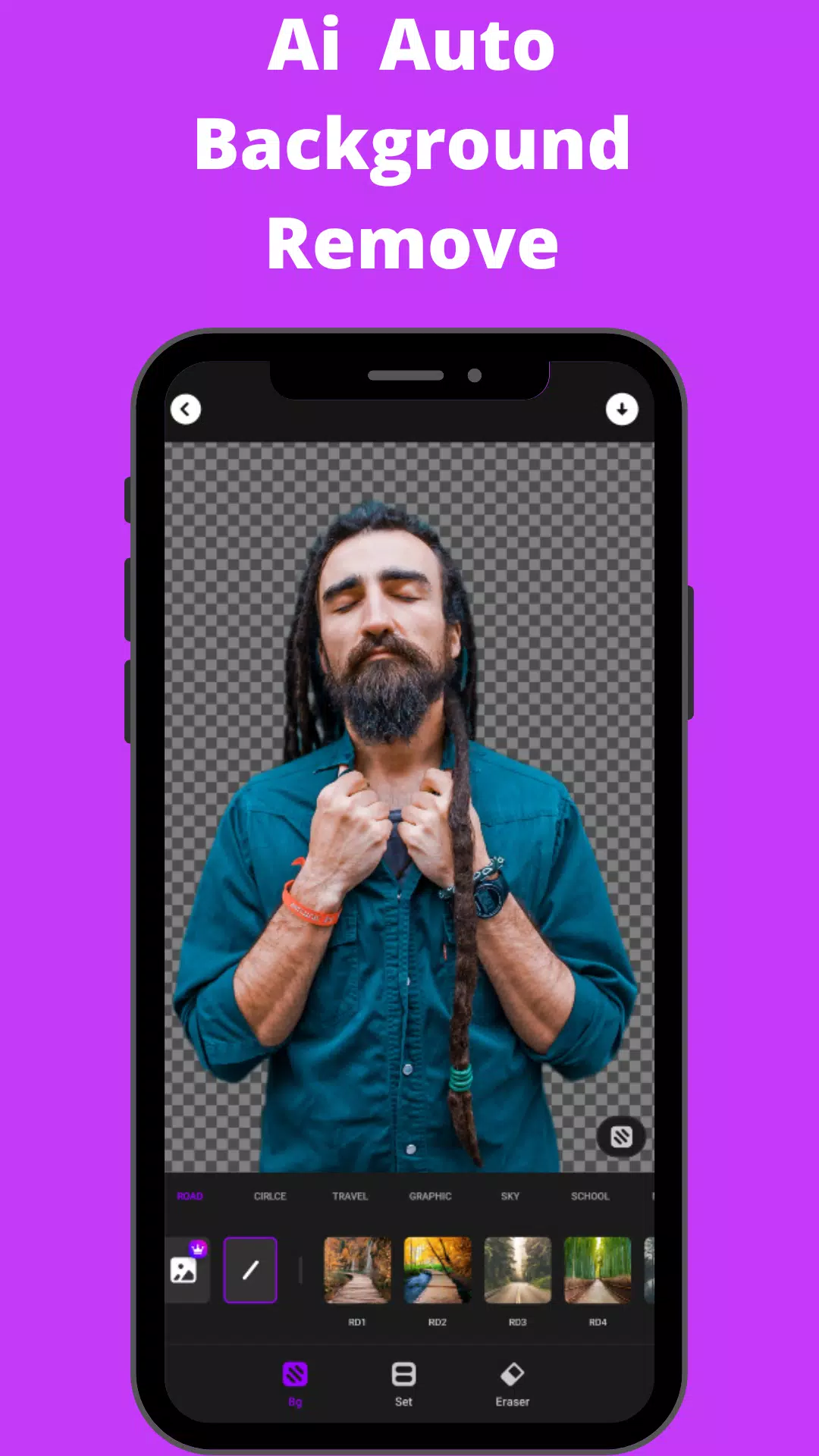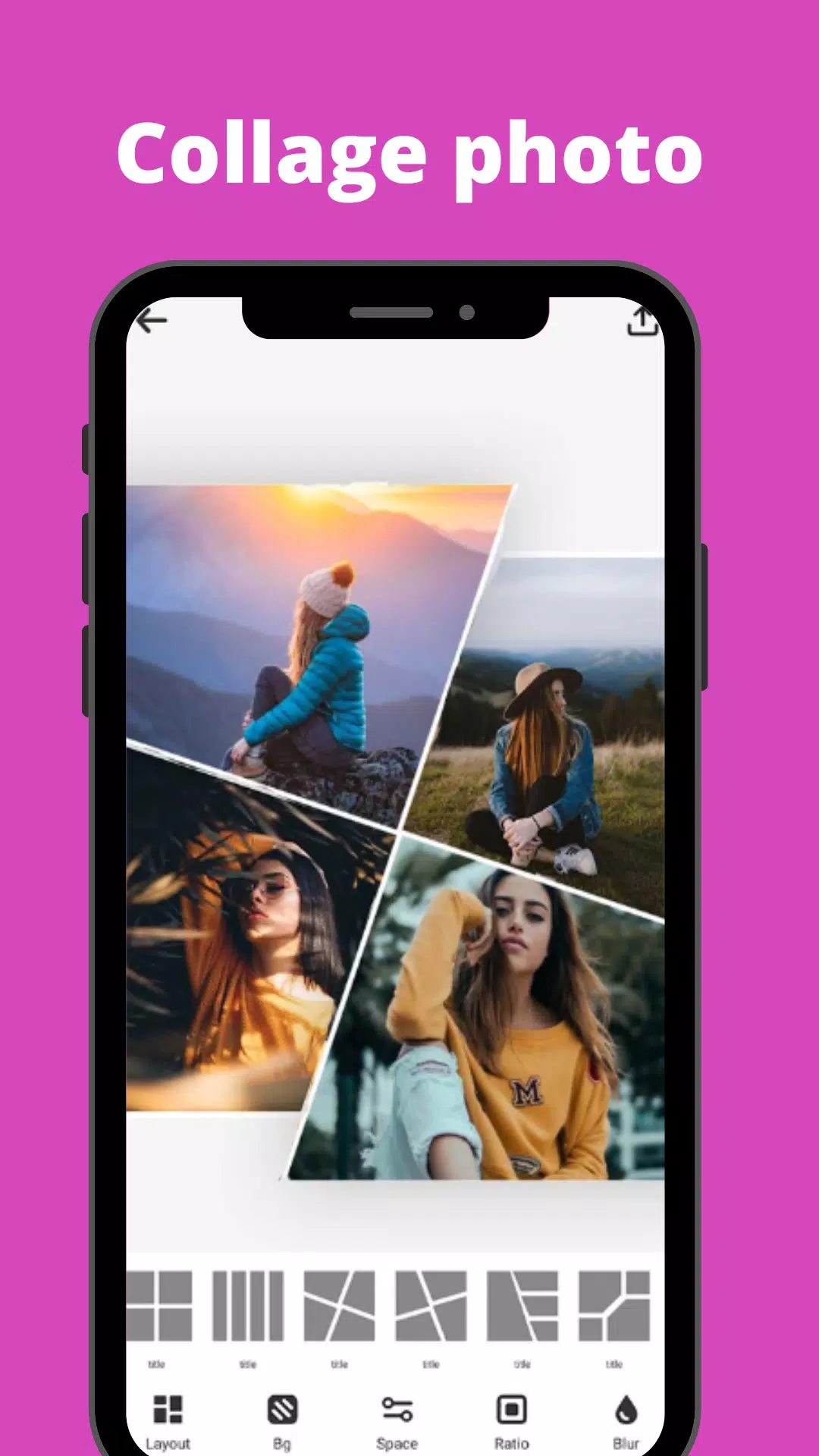SnapArt Pro: Unleash Your Inner Artist with Powerful Photo Editing
Transform your photos into stunning works of art with SnapArt Pro, a comprehensive photo editing app packed with features. Effortlessly create captivating photo collages, remove distracting backgrounds, and add cool stickers to personalize your images.
SnapArt offers a simple, intuitive interface. Apply amazing filters and effects with a single tap. Your watermark-free creations are automatically optimized for popular social media platforms like Instagram, Facebook, Pinterest, and Twitter, ensuring your photos look their best. And the best part? It's all free!
Key Features:
-
150+ Free Filters: Explore a vast library of filters, including Vintage, Euro, Film, Fuji, Kodak, Black and White, Lomo, Mood, Movie, and many more. Precisely control hue, saturation, and light across seven color channels using the HSL color picker. Easily adjust filter strength for personalized results.
-
Body Retouch: Perfect your physique by refining specific areas like waist, hips, legs, or torso.
-
One-Tap Cropping: Utilize presets tailored for major social networks, or effortlessly rotate and flip your images.
-
12 Photo Effects & Background Blur: Apply effects such as Drip, Overlay, Neon, Motion Effect, and more. Achieve a professional DSLR blur effect by blurring photo backgrounds.
-
Photo Collage Maker: Create stylish photo collages using up to 9 pictures. Choose from 100+ grids, backgrounds, and set your desired ratios and spacing. Seamlessly blur backgrounds for a polished look.
-
Background Eraser: Effortlessly remove or replace unwanted backgrounds. Use preset background templates for quick edits.
-
HSL Color Mode: Master control over Hue, Saturation, and Luminance (HSL) across 7 color channels.
-
Basic Photo Editing Tools: Fine-tune highlights, brightness, shadows, contrast, warmth, exposure, sharpness, and more.
-
Add Text to Photos: Elevate your photos with text using a variety of fonts and styles.
-
Rotate and Crop: Crop photos freely with social media presets. Rotate photos to any angle.
-
Photo Library History: Easily access your photo editing history.
SnapArt Pro, launched in 2022, continues to evolve, incorporating features like glitch effects, photo blending, splash effects, motion, and shadow effects.
Permissions: The app requires "READ_EXTERNAL_STORAGE, WRITE_EXTERNAL_STORAGE" permissions for photo editing and saving.
Disclaimer: SnapArt is an independent entity and is not affiliated with Instagram, Facebook, Pinterest, or Twitter.
Version 2.37 (Updated July 13, 2024): Bug fixes.
Download SnapArt Pro today and transform your photos!