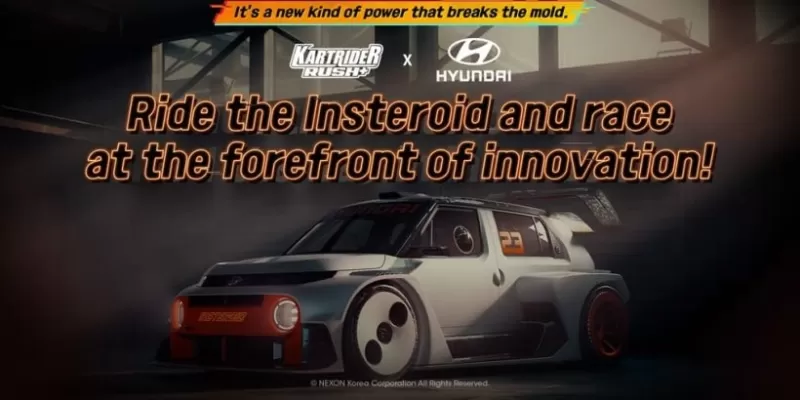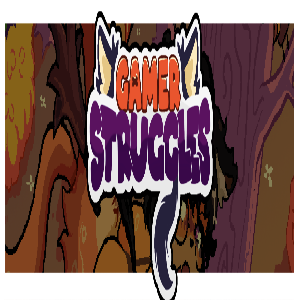Quick Links
Hyper Light Breaker is a Synthwave roguelite brimming with mystery, where many mechanics remain unexplained. One of the most crucial mechanics is the lock-on system, which serves as the game's targeting mechanic. While locking onto an enemy helps maintain focus, it isn't always the best choice. This guide explains how to target enemies effectively and provides tips on when to use lock-on versus free camera mode.
How To Target Enemies In Hyper Light Breaker
To target a specific enemy, position your view directly on the target and press the right analog stick (R3) on your controller. The game will automatically select the intended target unless it's part of a large group. Your field of view will zoom in slightly, and a reticle will appear around your target.
You don’t need direct line of sight to lock onto an enemy, as long as it’s visible on-screen and within range. Once locked on, the camera centers on your target, altering your movement dynamics. Your character tends to circle the target, and rapid movements can shift your input direction as the camera adjusts.
To switch targets while locked on, nudge the right analog stick left or right. The reticle will instantly snap to the nearest eligible target. Press the right analog stick again to cancel the lock-on and return to the default third-person camera mode. This feature can be customized in the settings menu. If you stray too far from your target, the lock-on will automatically deactivate.
When Should I Lock On vs Use Free Cam?
Locking on is ideal for focused battles, such as duels with bosses or strong enemies marked by yellow health bars—but only after clearing surrounding mobs. Since the camera centers solely on your target, you become vulnerable to attacks from behind or nearby enemies. It’s best suited for isolated encounters.
For most gameplay scenarios, free camera mode is preferable. Handling multiple enemies or weaker foes doesn’t require locking on, as it can hinder your awareness of surrounding threats.
However, during boss fights or mini-boss encounters, especially after eliminating distractions, lock-on keeps the boss centered for optimal focus. If additional enemies appear, cancel the lock-on to regain situational awareness. Reapply lock-on once the area is clear.
As an example, during Extraction sequences, you’ll face waves of regular enemies followed by a mini-boss. If minor enemies persist alongside the mini-boss, keep the camera free until the waves are cleared. Then, lock onto the mini-boss to finish it off undistracted.